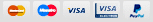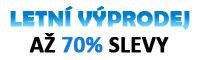What To Do In Case of a Lost PhoneNowadays mobile phones are not only means of direct short communication with others - they have become our data storage, working space, memory collectors and agendas. Unfortunately, there are two scenarios which can result in a lost phone: the first one is negligence and the second one is theft. So, what can one do when they are deprived of their privacy keeper? The mobile phone manufacturers have for quite a while improved the preventive security measures you can set up on your device. We will mention them later in the text in more detail but if you have already set the basic ones, you should know that your mobile phone is of no use to an accidental finder. It, basically, means that if you forget or drop your phone somewhere, getting it back is in best interest of both you and the person who finds it. However, there are more advanced settings and apps that can protect you in case of theft, when the intention is to take the exact phone and use it against the owner. The presumption is that the thief knows how to crack basic codes and invade your privacy in order to get more information about you or at least a functional device to resell. Our text can help you not only locate the lost phone the easiest way possible but also do anything in your power to prevent all the possible inconveniences if this unfortunate event happens to you.  Keep your cell phone safe Keep your cell phone safeProtect Your Data As Soon As PossibleSome people are lucky enough to realise that their device is missing immediately. In that case they can locate it with a mere call and ringing sound if it is not in their field of view any more. If you are not so lucky, do not despair - there are several ways of finding your lost or stolen mobile phone. But first things first. Before you start searching for your mobile friend which has been missing for a while now, make sure to protect your private data as soon as possible. Our smartphones contain important passwords, bank account information, e-commerce profiles and intimate photos and videos which you would not like to share with anybody. If you keep those in a remote storage, delete them or block the access immediately to prevent any potential sharing and financial damage. Calling your provider to block your SIM-card can also disable the use of your device and discourage the culprits.  Locate your mobile phone Locate your mobile phoneLocate Your Lost Phone Fast and EasyAfter you secure any invasion of your personal data, you can proceed with the mission to find your lost phone. There are various searching options in your settings and applications that can help you locate your valuable gadget, but they naturally need to be set in advance. Depending on the brand and phone model, there are various possibilities of preparing your iPhone or Android for the worst case scenario. Once set, these show the location of your mobile phone at any occasion. Very popular method of finding your device when it gets lost is Google’s “Find My Phone” application. Just turn on the “Find My Phone” option and location in the settings of your phone and track the lost device via your email. However, no matter how many various options are available to you, they come with a major limitation. They all depend on the Internet connection, either Wi-Fi of mobile, and cannot help you once the connection is broken. Your last step is to report the lost phone to the police. What they need is your IMEI (International Mobile Equipment Identity) number - the unique number of your smartphone. The IMEI number appears by typing * # 06 # to your phone but if you haven’t got it recorded somewhere, there is a chance it is written on your contract with the operator. If you buy your device within a contract, there is a great probability that the mobile operator has your IMEI number even if it is not stated in the contract - do not hesitate to contact them for help. According to this specific number the police may be able to track your lost smartphone. Good luck! Prevent The Abuse Of Your Lost PhoneThe most basic protection from invading your phone’s privacy is the lock-screen code or pattern. It can discourage both unknown thieves and nosy people in your household from reading private content on your device. Make sure to set the pattern or code more complicated than Z-letter, 1234 or something that obvious. The more complicated, the better. Going one step further is fingerprint sensor and iris recognition. These settings successfully prevent anyone else from entering your phone as they are based on your unique DNA information. More advanced settings are keeping your private data on Clouds and remote storages. Syncing your data with such a storage makes a copy of your content in a base you can access even without your smartphone. That way you can change and delete these contents even if you are deprived of your phone. Setting these options is fast and user-friendly and can save you much trouble. Find time to set them - they are priceless in case you need them. |